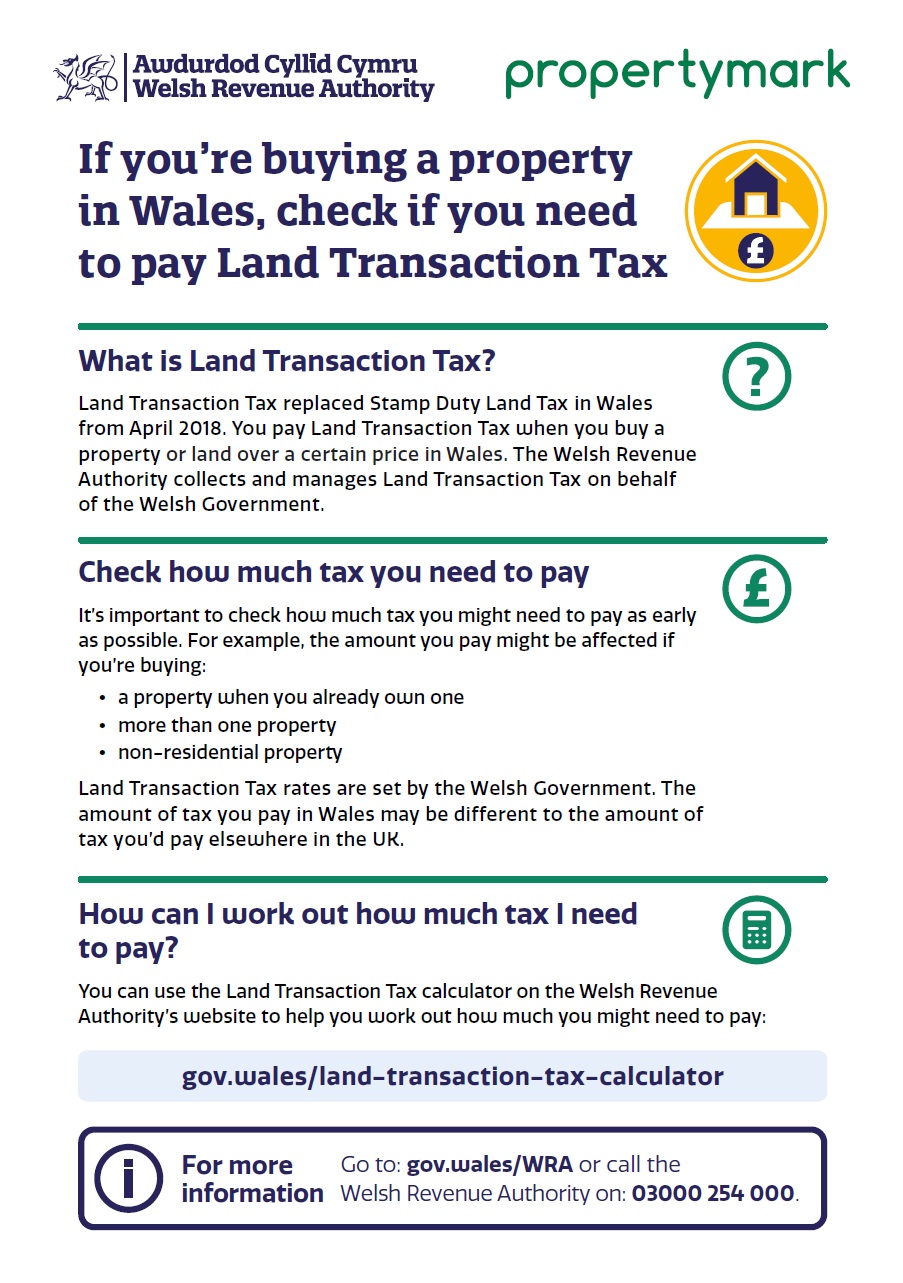If you want to create a smart home, you might wonder where to start and what you need. A smart home is a home that uses technology to automate and control various aspects of your daily life, such as lighting, heating, security, and entertainment. In this blog post, I’ll guide you through some steps and options for designing and setting up your smart home system.
Step 1
Decide what you want to achieve
The first step in creating a smart home system is determining your needs and budget. Consider the devices you want to control, such as lighting, thermostat, security cameras, and entertainment systems. Determine how much you’re willing to spend on your smart home system. You can start with a few basic devices and add more later or go for a more comprehensive solution from the beginning.
Step 2
Choose a hub and a voice assistant
A hub is a device that acts as the brain of your smart home system. It connects and communicates with all your smart devices and allows you to control them from one app or interface. A voice assistant is software that lets you use voice commands to interact with your smart devices. You can use a voice assistant through a smart speaker, such as Amazon Echo, Google Home, or your smartphone.
Many hubs and voice assistants are available on the market, each with advantages and disadvantages. Some of the most popular ones are:
– Amazon Alexa:
Alexa is a voice assistant that works with Amazon Echo speakers and many other smart devices. Alexa can answer questions, play music, control lights, adjust thermostats, and more.
– Google Assistant:
Google Assistant is a voice assistant that works with Google Home speakers and many other smart devices. Google Assistant can do similar things to Alexa but has some unique features, such as Google Photos integration and Google Maps navigation.
– Apple HomeKit:
HomeKit is a platform that works with Apple devices, such as iPhone, iPad, Apple TV, and HomePod. HomeKit allows you to control compatible smart devices using Siri, Apple’s voice assistant. HomeKit offers security and privacy benefits, including end-to-end encryption and local data storage.
– Samsung SmartThings:
SmartThings is a hub that works with many smart devices from different brands. SmartThings lets you control your devices using an app or a voice assistant, such as Alexa or Google Assistant. SmartThings also has some advanced features, such as automation and scenes.
Step 3:
Choose compatible smart devices
Once you have chosen a hub and a voice assistant, you need to select smart devices that are compatible with them. Compatibility means that the devices can communicate with each other using the same protocol or standard. Some of the most common protocols are:
– Wi-Fi:
Wi-Fi is a wireless network that connects your devices to the internet. Wi-Fi devices are easy to set up and use but can consume more power and bandwidth than other protocols.
– Zigbee:
Zigbee is a wireless network that connects your devices to each other without relying on the internet. Zigbee devices are low-power and reliable, but they require a hub or a bridge to work with your voice assistant or app.
– Z-Wave:
Z-Wave is another wireless network that connects your devices to each other without relying on the internet. Z-Wave devices are also low-power and reliable, but they require a hub or a bridge to work with your voice assistant or app.
– Bluetooth:
Bluetooth is a wireless technology that connects your devices directly to your smartphone or speaker. Bluetooth devices are simple and convenient but have limited range and functionality compared to other protocols.
Some examples of smart devices that you can choose from are:
– Smart bulbs:
Smart bulbs are light bulbs that can change colour, brightness, temperature, and schedule using your voice or app. Some popular brands are Philips Hue (Zigbee), LIFX (Wi-Fi), Sengled (Zigbee), and Eufy (Wi-Fi).
– Smart plugs:
Smart plugs are outlets that can turn any appliance on or off using your voice or app. Some popular brands are TP-Link Kasa (Wi-Fi), Wemo (Wi-Fi), Sylvania (Zigbee), and Eve (Bluetooth).
– Smart thermostats:
Smart thermostats can adjust your home’s temperature using your voice or app. They can also learn from your habits and preferences and save energy. Some popular brands are Nest (Wi-Fi), Ecobee (Wi-Fi), Honeywell (Wi-Fi), and Tado (Z-Wave).
– Smart cameras:
Smart cameras can monitor your home using your voice or app. They can detect motion, sound, faces, pets, and more. Some popular brands are Ring (Wi-Fi), Arlo (Wi-Fi), Eufy (Wi-Fi), and Logitech (Wi-Fi).
– Smart speakers:
Smart speakers can play music, podcasts, audiobooks, and more using your voice or app. They can also act as hubs or bridges for some smart devices. Some popular brands are Amazon Echo (Alexa), Google Home (Google Assistant), Apple HomePod (Siri), and Sonos (Alexa or Google Assistant).
Step 4:
Set up and enjoy your smart home
The final step in creating a smart home system is to set up and enjoy your smart devices. Depending on the device, you may need to plug it in, connect it to Wi-Fi or hub/bridge, download an app, create an account, pair it with your voice assistant, name it, customize it, etc.
Once everything is set up, you can start using your smart home system to make your life easier, more comfortable, more fun, and more secure. You can use voice commands, apps, or physical buttons to control your devices individually or in groups. You can also create routines, automation, or scenes to trigger multiple actions with one command or based on certain conditions, such as time, location, weather, or sensor data.
For example, you can say, “Good morning.” to turn on the lights, adjust the thermostat, brew coffee, and play music.
You can also set up an automation to turn off all the lights and lock the doors
when you leave home. Or you can create a scene to dim the lights, lower the blinds, and start a movie when you say “Movie night”.
The possibilities are endless with a smart home system. You can experiment with different combinations and settings to find what works best for you and your family. You can also add more devices as you go along to expand and enhance your smart home experience.
I hope this blog post has helped you understand how to create a smart home system
and inspired you to try it out yourself.